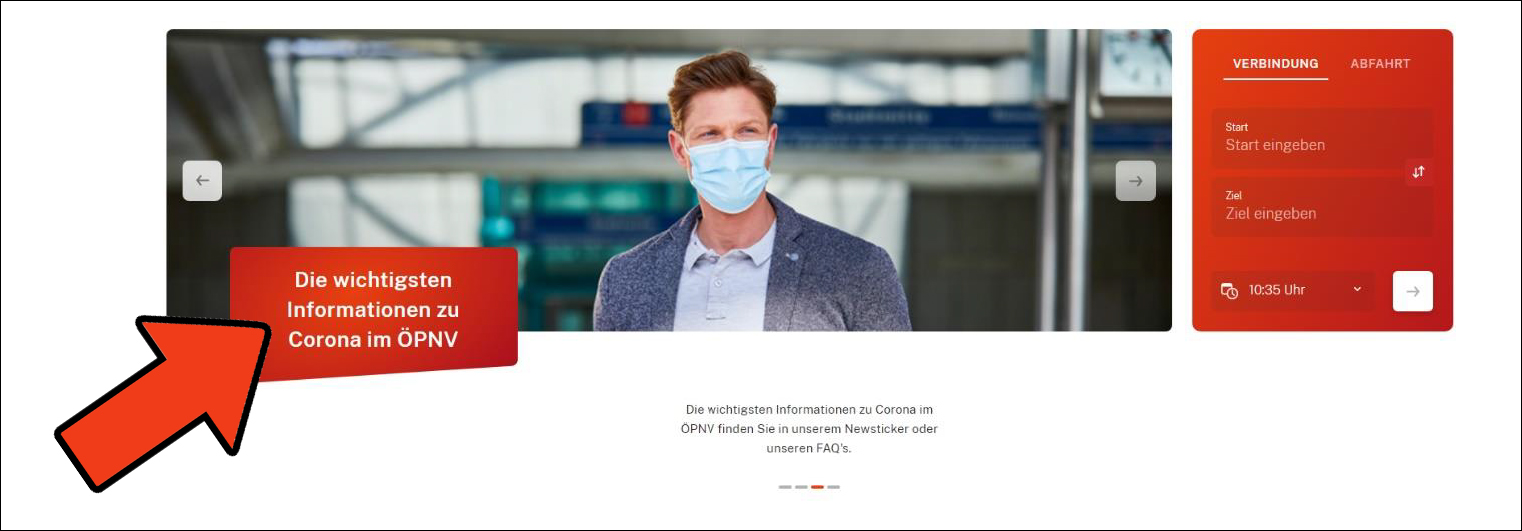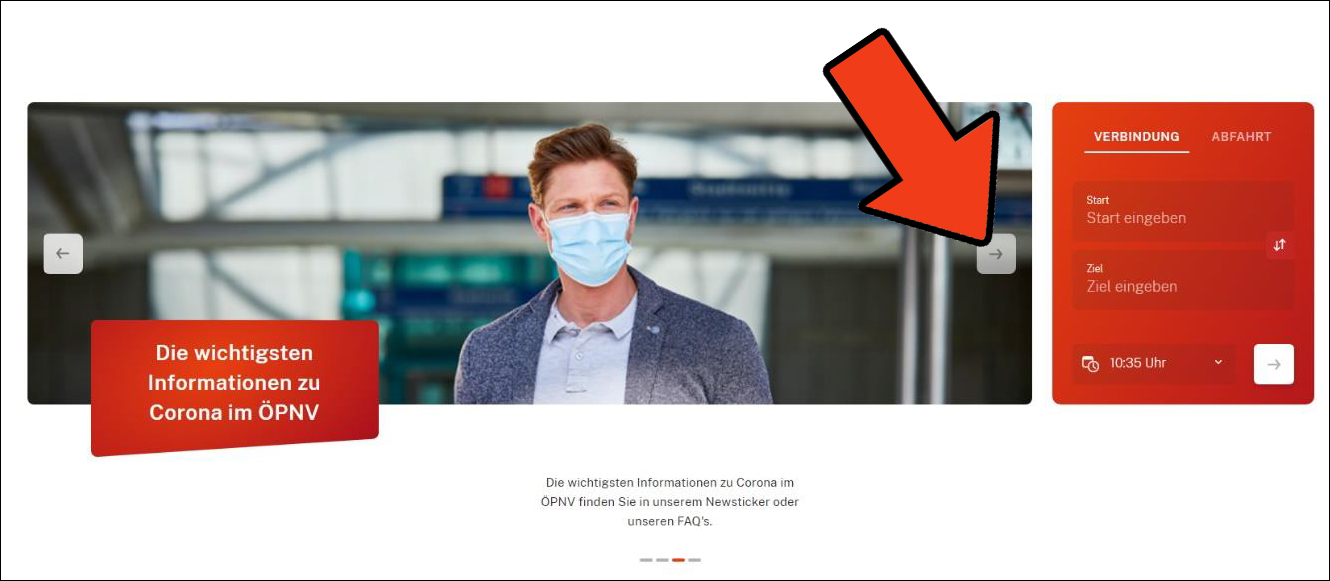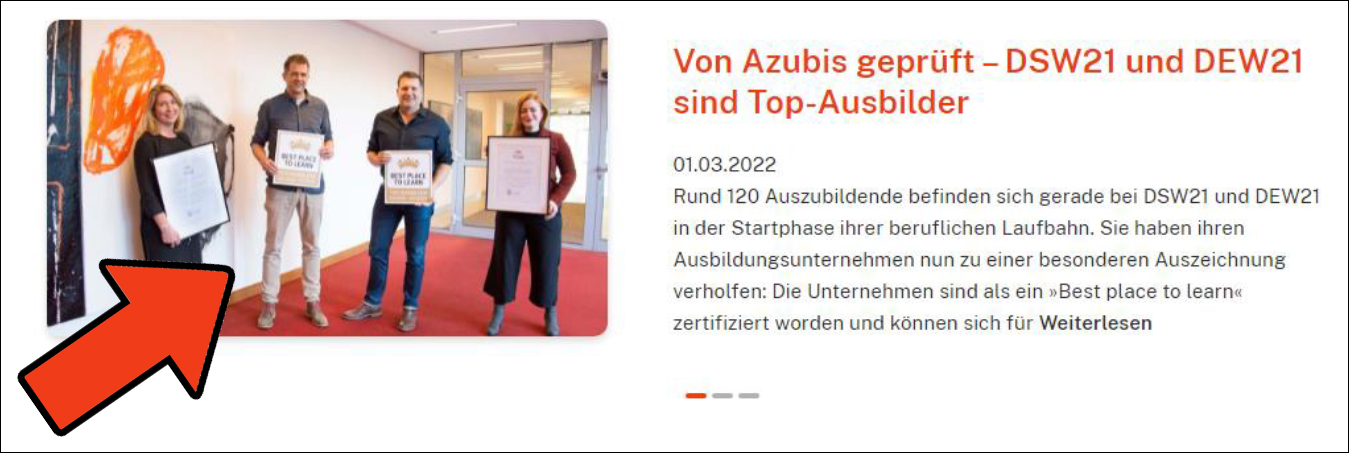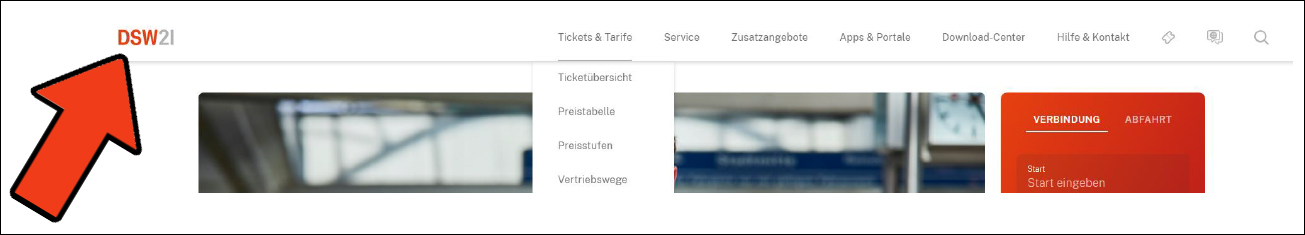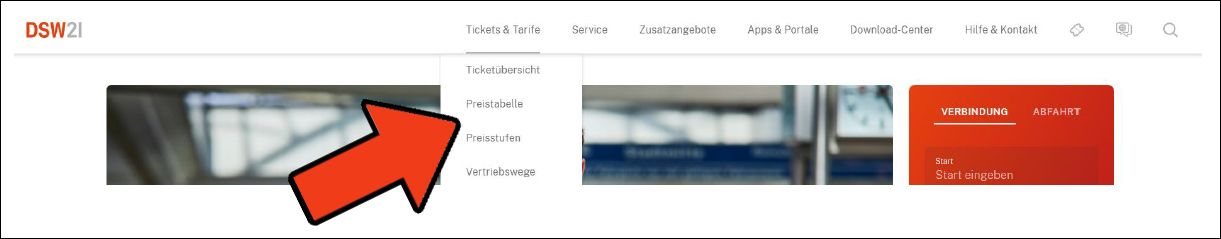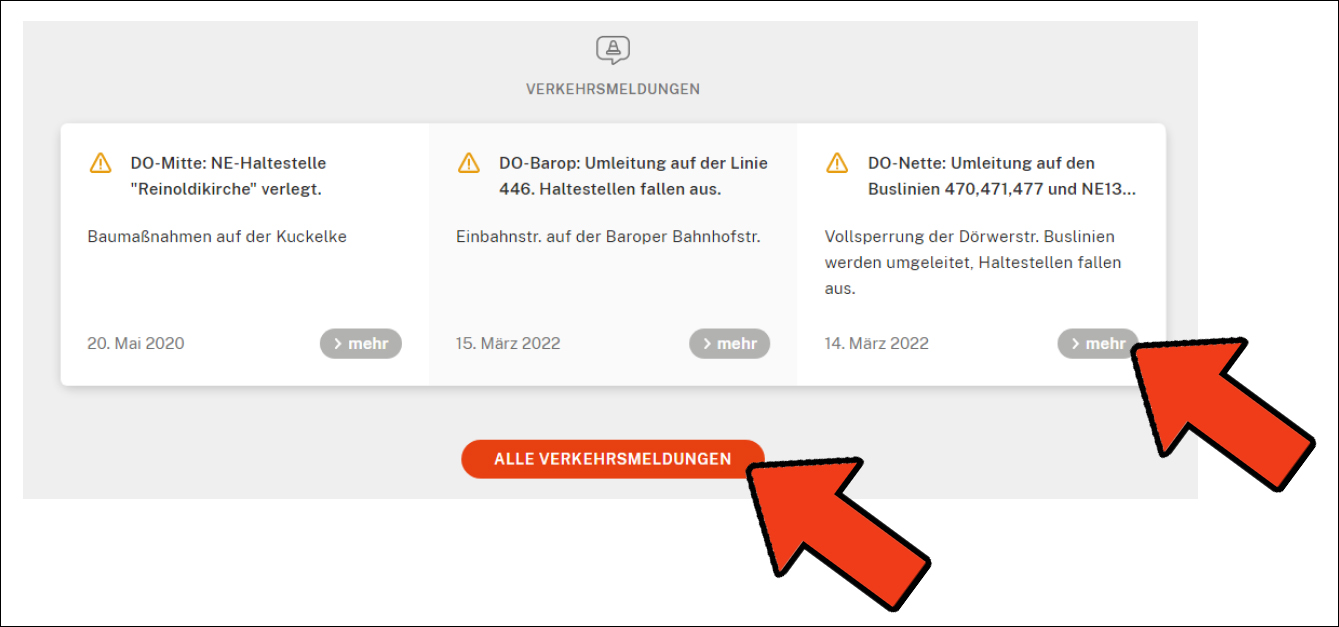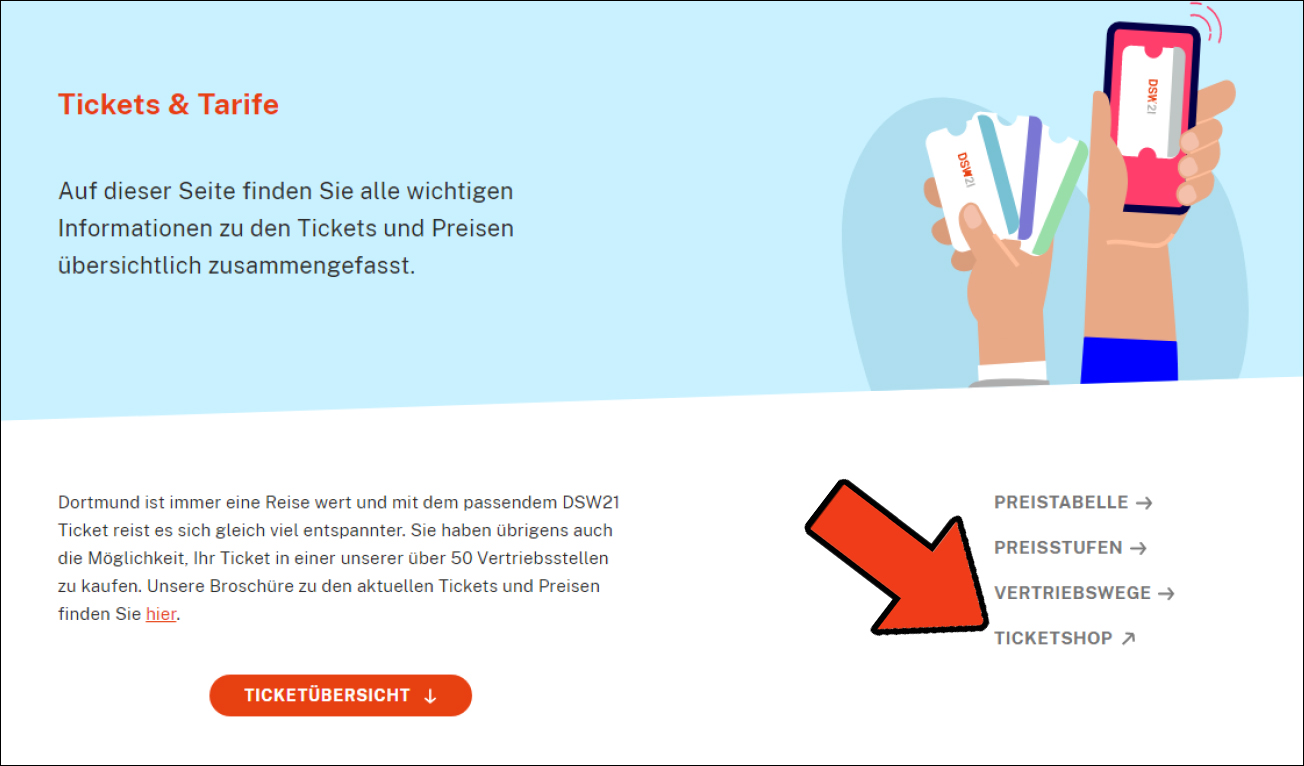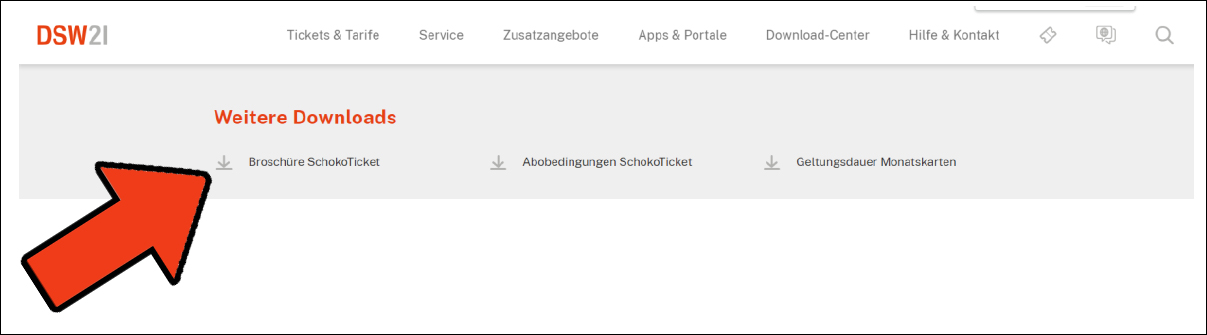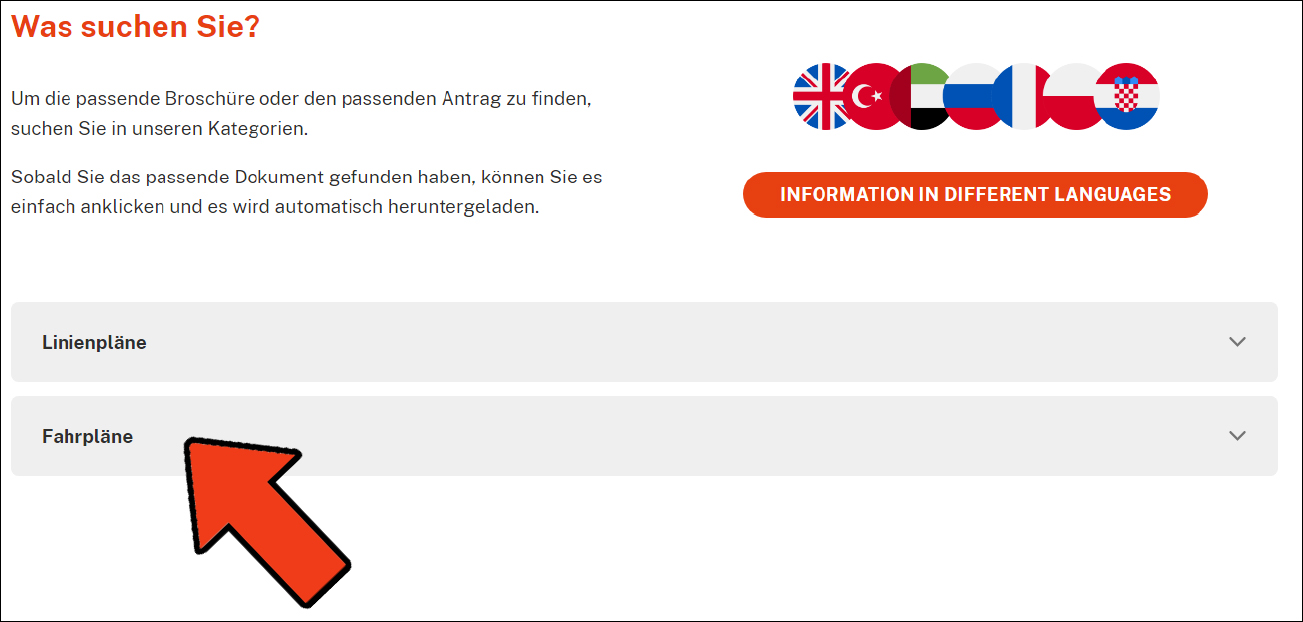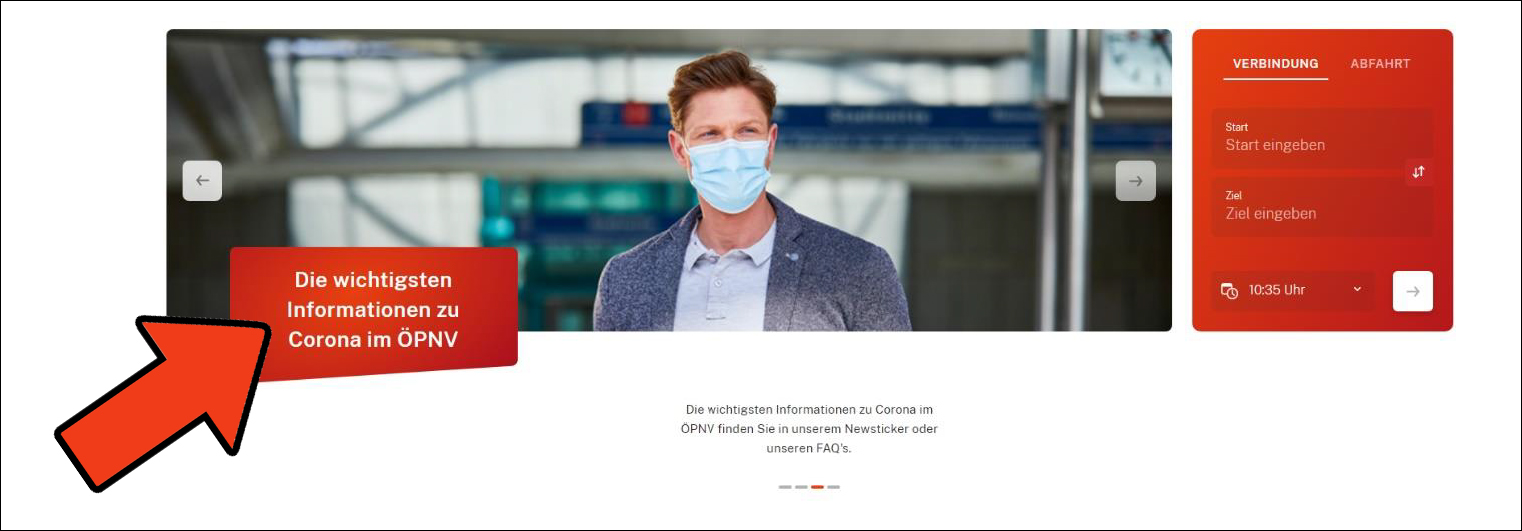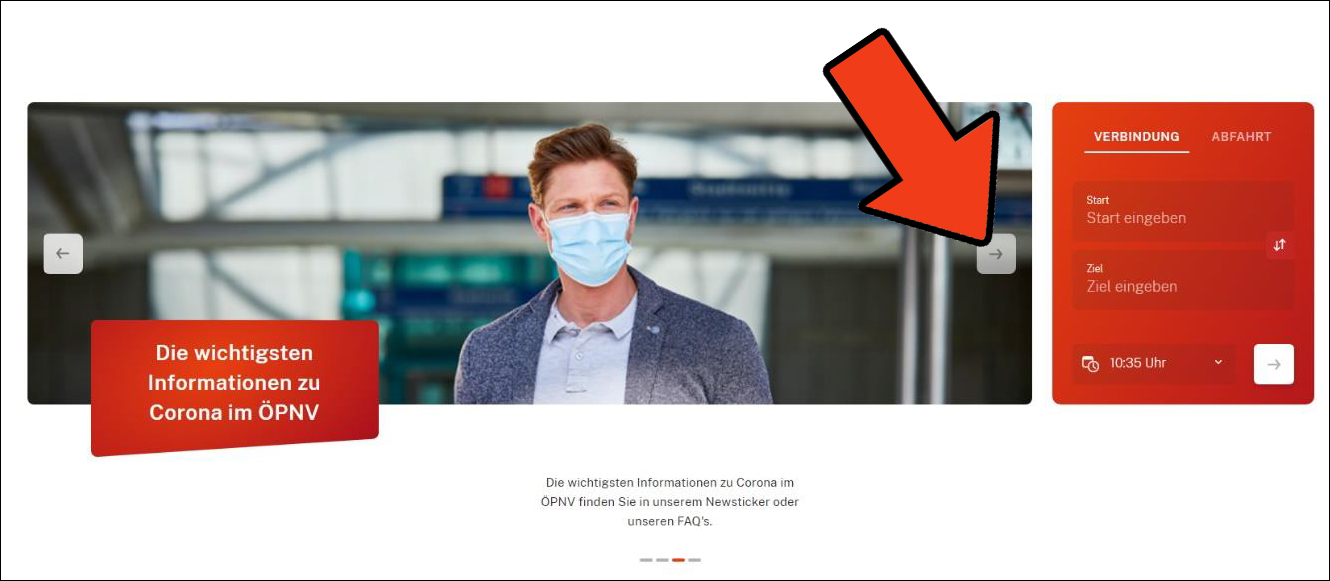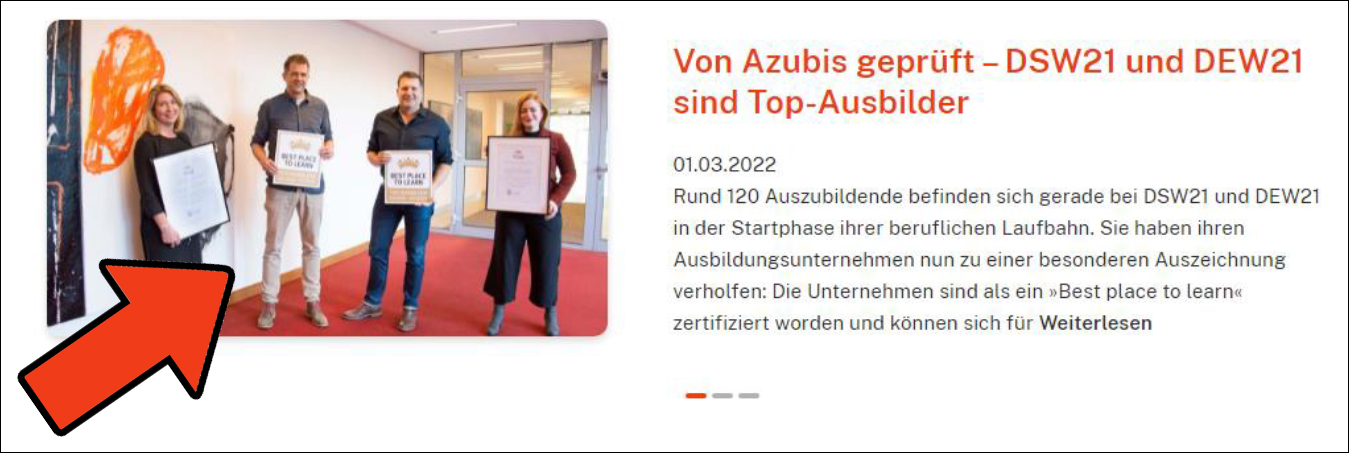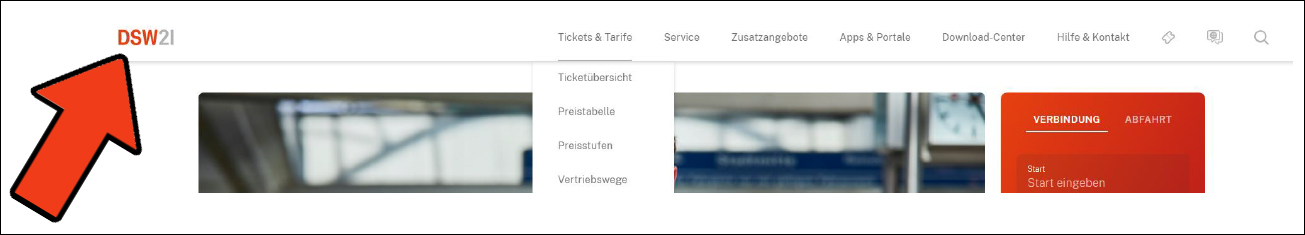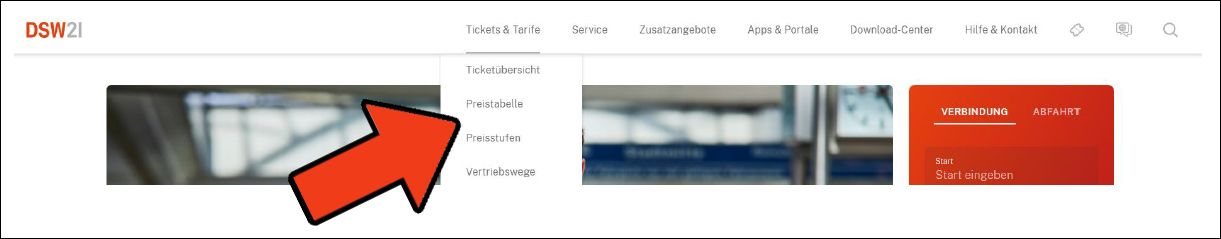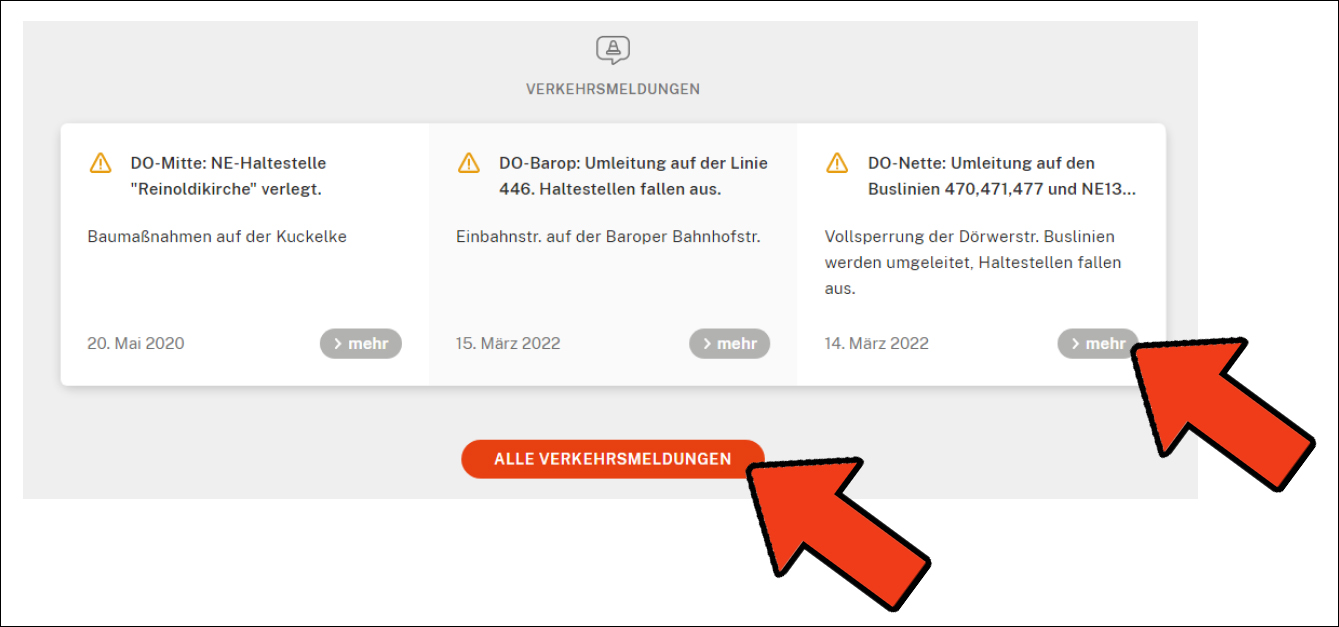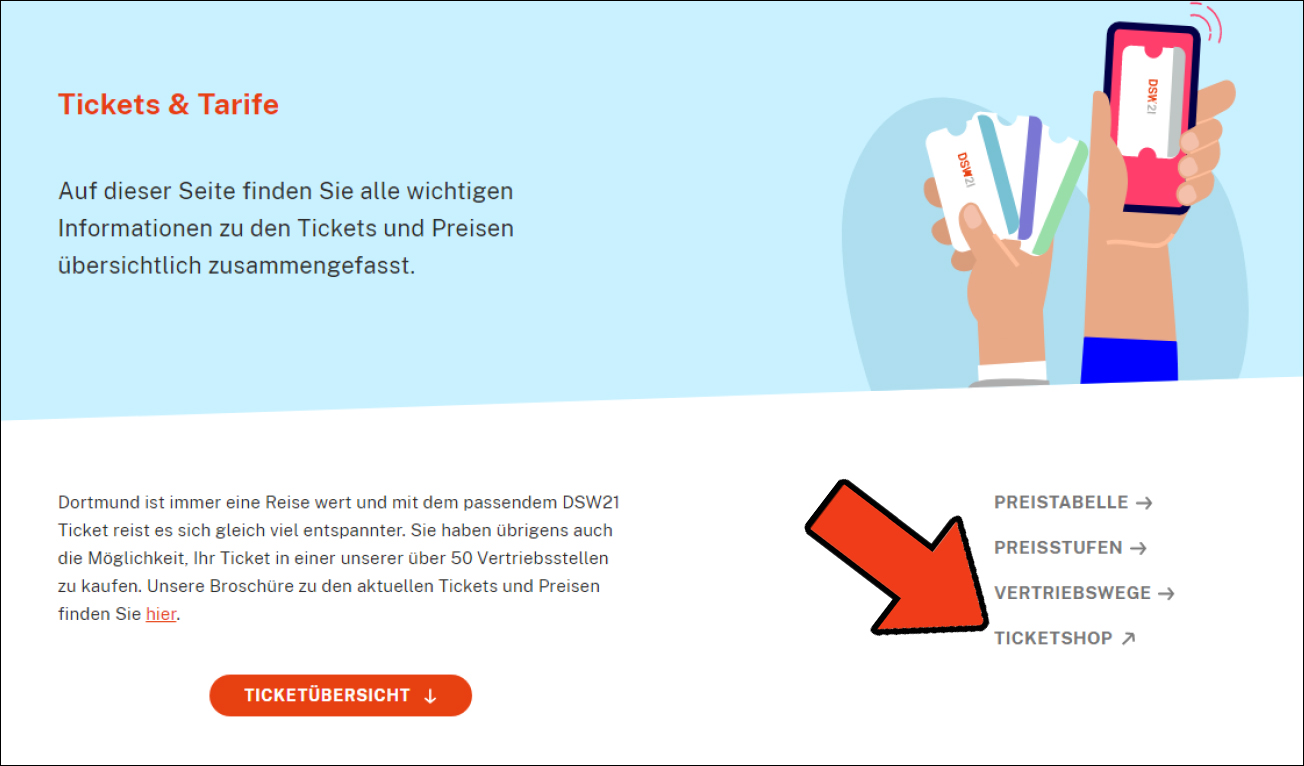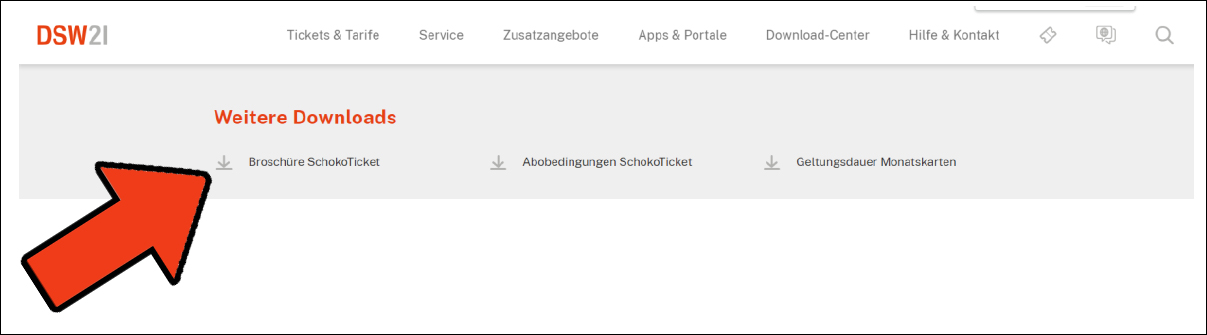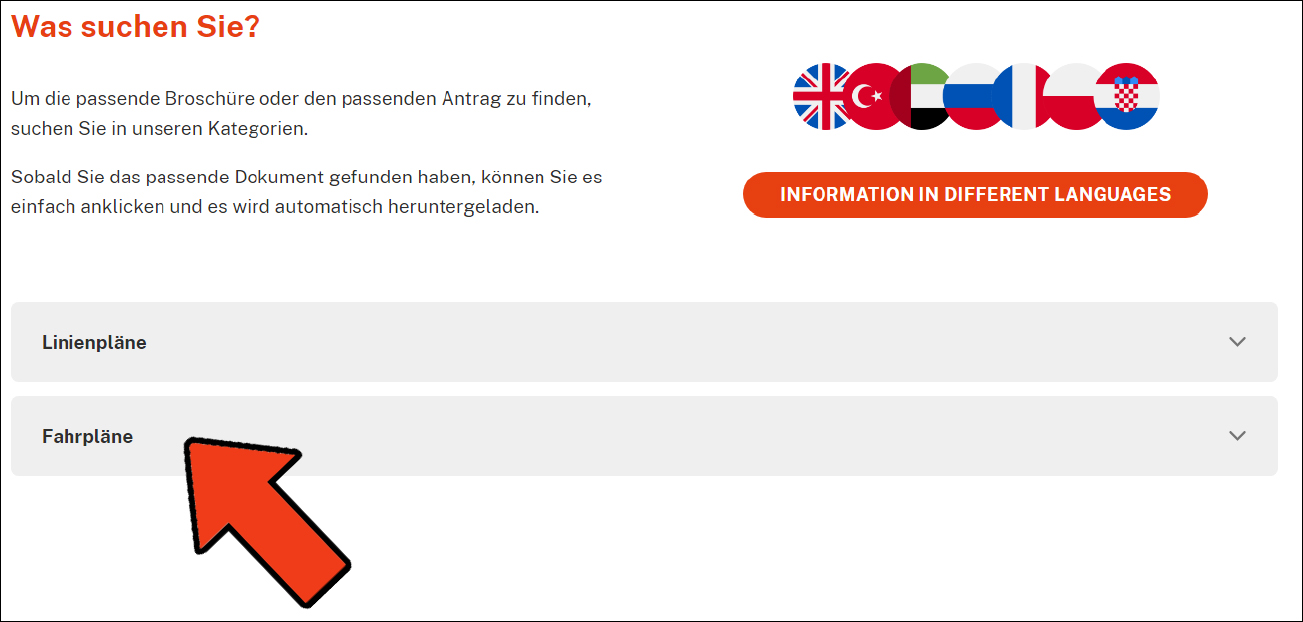How www.bus-und-bahn.de works
Topics
You always start on the start page.
You always see large images at the top.
A new large image appears every 10 seconds.
There is also a headline.
This is always in the red box.
These are the most important news items.
You can click on the picture or the headline.
Then you can find out more about the topic.
You can also click on the grey arrows.
The next message will then appear.
The same also works for other images and headings:
You can plan a journey by bus or train on the website.
The menu
At the top of the bar is the menu.
On the far left is the DSW21 logo.
You can always click on it.
This will always take you back to the start page.
There are 6 headings.
You can move the mouse over the headings.
This will open further pages.
This will open further headings.
You can click on a heading.
This will open a new page. And you will receive more information.
The search
You can search for things on the website.
To do this, click on the magnifying glass with the mouse.
Red fields and grey fields
You will often find red fields on the website.
You can click on the red fields.
This will open a new page with more information.
You can also click on grey fields for more information.
Links to other Internet pages
There are links on the website.
You can click on the links.
This will open a new page.
This will give you more information.
The arrows to the right will take you to a page on www.bus-und-bahn.de.
Arrows pointing diagonally upwards will take you to another Internet page.
Downloads
You can download files here.
For example, booklets and info sheets.
Next to the files is an arrow pointing downwards.
Click on the arrow.
You can then save the file to your computer.
Grey boxes
Some information is in grey boxes.
You can see the information.
To do this, you must click on the grey box.
The box will then open.